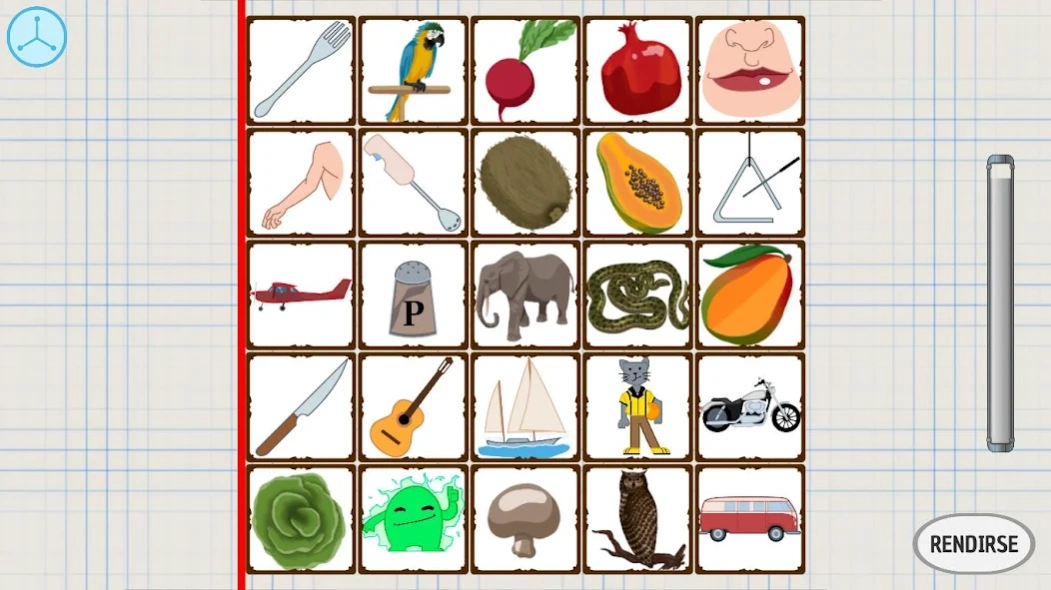Sincrolab Kids 4.1.36
Free Version
Publisher Description
Sincrolab Kids - Sincrolab Kids is a cognitive training tool for children.
Sincrolab Kids is a professional cognitive training tool for children who require the stimulation of any cognitive process (attention, memory, executive functions, visuospatial processing and language)
Sincrolab App has been designed, created and developed by SincroLab S.L. Supported by a committee of Neuroscientific experts such as Dr. Nuria Paul (UCM) and Dr. Fernando Maestú (UCM / Director of the Laboratory of Cognitive and Computational Neuroscience) and Dr. Javier Quintero.
WHAT IS IT?
* Sincrolab Kids is a multiplatform application whose trainings must BE PRESCRIBED by the professionals who supervise your neurocognitive difficulties.
FOR WHOM?
* Sincrolab Kids allows you to carry out all the necessary training for any patient who needs it.
* Sincrolab Kids allows a personalized monitoring of the activity by the therapist to optimize your workouts and a more effective and adjusted improvement.
BECAUSE IT'S DIFFERENT?
Because it has algorithms that allow the design and development of training adapted to the clinical cognitive profile of each patient.
Because it has been meticulously designed from the most studied experimental paradigms in cognitive neuroscience laboratories.
Because all workouts are designed to improve training adherence through powerful gamification.
Because it has been validated with Neuroimaging for use in ADHD patients.
* RECOMMENDATIONS *
It is recommended to use the application on devices with screens of at least 5.5 inches.
* NOTICE *
This tool is a non-substitute support for psychological, neuropsychological and / or medical treatments.
About Sincrolab Kids
Sincrolab Kids is a free app for Android published in the Teaching & Training Tools list of apps, part of Education.
The company that develops Sincrolab Kids is Sincrolab SL. The latest version released by its developer is 4.1.36.
To install Sincrolab Kids on your Android device, just click the green Continue To App button above to start the installation process. The app is listed on our website since 2023-12-18 and was downloaded 2 times. We have already checked if the download link is safe, however for your own protection we recommend that you scan the downloaded app with your antivirus. Your antivirus may detect the Sincrolab Kids as malware as malware if the download link to com.sincrolab.sincrolabkids is broken.
How to install Sincrolab Kids on your Android device:
- Click on the Continue To App button on our website. This will redirect you to Google Play.
- Once the Sincrolab Kids is shown in the Google Play listing of your Android device, you can start its download and installation. Tap on the Install button located below the search bar and to the right of the app icon.
- A pop-up window with the permissions required by Sincrolab Kids will be shown. Click on Accept to continue the process.
- Sincrolab Kids will be downloaded onto your device, displaying a progress. Once the download completes, the installation will start and you'll get a notification after the installation is finished.